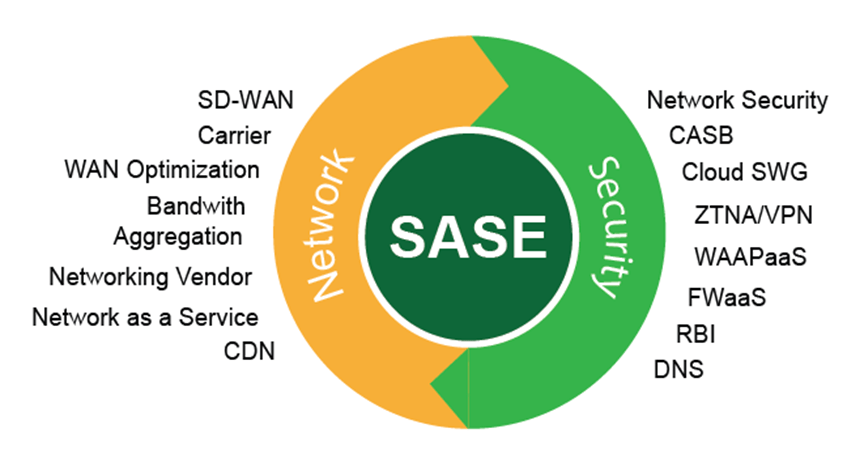In today’s digital landscape, virtual servers play a crucial role in powering businesses of all sizes. Whether you’re running a website, hosting applications, or managing data, having the right tools to effectively manage your cheap virtual server is paramount. With the increasing complexity and demands of modern IT environments, it’s essential to arm yourself with the necessary tools to streamline operations, enhance security, and optimize performance.
Here are 10 essential tools for managing your virtual server. However, let’s first explain virtual private servers.
Virtual Private Server
A physical server that has been divided up into several virtual servers is called a Virtual Private Server (VPS). Each VPS operates independently with its dedicated resources, including CPU, RAM, storage, and operating system. VPS hosting offers greater control, flexibility, and scalability compared to shared hosting, allowing users to install custom software, configure settings, and manage applications. It provides a cost-effective solution for businesses and individuals needing a reliable hosting platform for websites, applications, or development environments without the expense and complexity of dedicated servers.
Major Virtual Private Server Tools
Hypervisor Management Console:
A hypervisor management console is fundamental for overseeing virtual machine (VM) operations. Whether you’re using VMware vSphere, Microsoft Hyper-V, or another hypervisor, the management console provides a centralized interface for creating, configuring, and monitoring VMs.
Monitoring and Alerting Tools:
Monitoring tools such as Nagios, Zabbix, or Prometheus are indispensable for keeping an eye on the health and performance of your virtual server environment. These tools can track metrics like CPU usage, memory utilization, disk I/O, and network traffic, enabling proactive identification of issues before they escalate.
Backup and Recovery Software:
For any organization, losing data may have disastrous results. Investing in backup and recovery software such as Veeam Backup & Replication or Acronis Backup ensures that critical data is protected and can be swiftly restored in the event of an outage or disaster.
Security Software and Firewalls:
Protecting your virtual server environment from cyber threats is non-negotiable. Deploying robust security software, along with firewalls such as iptables or Windows Firewall, helps safeguard against malicious attacks and unauthorized access.
Configuration Management Tools:
Tools like Ansible, Puppet, or Chef automate the process of configuring and managing server infrastructure. By defining infrastructure as code, these tools facilitate consistency, scalability, and efficiency in managing virtual server environments.
Resource Optimization Tools:
Efficient resource utilization is essential for maximizing the performance and cost-effectiveness of your virtual servers. Tools like VMware vRealize Operations or Microsoft System Center Virtual Machine Manager (SCVMM) provide insights into resource usage and help optimize allocation for better efficiency.
Patch Management Software:
Keeping your virtual server environment up-to-date with the latest patches and security updates is critical for mitigating vulnerabilities. Patch management software such as SolarWinds Patch Manager or ManageEngine Patch Manager Plus simplifies the process of deploying patches across your infrastructure.
Performance Tuning Utilities:
Fine-tuning the performance of your virtual servers can significantly enhance their responsiveness and throughput. Utilities like VMware vSphere Performance Monitoring or Microsoft Performance Monitor enable you to analyze system performance metrics and identify areas for optimization.
Remote Access Tools:
Managing virtual servers often requires remote access for configuration, troubleshooting, and maintenance tasks. Remote access tools such as SSH (Secure Shell), RDP (Remote Desktop Protocol), or third-party solutions like TeamViewer or AnyDesk provide secure connectivity to your servers from anywhere.
Documentation and Collaboration Platforms:
Maintaining comprehensive documentation of your virtual server environment is essential for effective management and troubleshooting. Platforms like Confluence, Microsoft SharePoint, or Wiki-based solutions provide centralized repositories for storing documentation and fostering collaboration among team members.
Features of VPS
1. Dedicated Resources:
Virtual Private Servers (VPS) allocate dedicated computing resources such as CPU, RAM, and storage to each virtual instance. Unlike shared hosting, which distributes resources among several customers, VPS provides continuous performance and stability for your apps and websites.
2. Root Access:
VPS hosting grants users root or administrator access, providing full control over the server environment. This level of access allows for customization of server configurations, installation of software, and implementation of security measures tailored to specific requirements.
3. Scalability:
VPS solutions offer scalability to accommodate changing resource demands. Users can easily upgrade or downgrade their VPS plans to adjust CPU, RAM, and storage capacity as their needs evolve, without experiencing downtime or disruption to services.
4. Isolation and Security:
Each VPS operates within its isolated environment, ensuring security and privacy. Unlike shared hosting environments, where a security breach in one account can affect others, VPS instances are independent, mitigating the risk of unauthorized access or malware infections.
5. Operating System Choices:
VPS hosting supports a variety of operating systems, including Linux distributions (e.g., Ubuntu, CentOS) and Windows Server editions. Users have the flexibility to choose the OS that best suits their applications, development environment, or hosting requirements.
6. Performance Optimization:
VPS environments allow for performance optimization through resource allocation and server configuration. Users can fine-tune settings, install performance-enhancing software, and implement caching mechanisms to maximize the speed and responsiveness of their websites and applications.
7. Control Panel Options:
Many VPS hosting providers offer intuitive control panel interfaces, such as cPanel, Plesk, or Virtualmin, for simplified server management. These control panels streamline tasks like domain management, email configuration, and database administration, making server administration more accessible to users with varying levels of technical expertise.
8. Backup and Disaster Recovery:
VPS hosting typically includes backup and disaster recovery features to safeguard data against loss or corruption. Users can schedule automated backups, create snapshots of their server instances, and implement redundancy measures to ensure business continuity in the event of hardware failures or unforeseen incidents.
9. Dedicated IP Address:
Each VPS is assigned a dedicated IP address, enabling direct access to the server without sharing resources with other users. This facilitates tasks such as SSL certificate installation, email server setup, and accessing the server via FTP or SSH for remote administration.
10. Cost-Effectiveness:
VPS hosting offers a balance between performance and affordability, making it an attractive option for businesses and individuals with moderate resource requirements. Compared to dedicated servers, VPS solutions provide similar levels of control and reliability at a fraction of the cost. This makes it an economical choice for hosting websites, applications, and development projects.
To Conclude
Managing a virtual private server environment demands a robust arsenal of tools to ensure optimal performance, security, and efficiency. With the above-mentioned tools, you can streamline operations, mitigate risks, and unlock the full potential of your virtual infrastructure. Investing in the right tools today will pay dividends in terms of stability, scalability, and agility for your business tomorrow.